Hermes
Overview
Hermes has been developed over several decades. It began as
a UCSD Pascal program running on a Terak
computer in a office in
 Calwell Hall at Cornell University, overlooking the quad of the College of Agriculture.
(It was the nicest office I ever had, on the second floor, just above the door.)
The program has reincarnated several times since then,
sequentially in a IBM PC, a Symbolics Lisp Machine,
and a Macintosh, both with its original OS, and OS X, where it now happily resides.
Calwell Hall at Cornell University, overlooking the quad of the College of Agriculture.
(It was the nicest office I ever had, on the second floor, just above the door.)
The program has reincarnated several times since then,
sequentially in a IBM PC, a Symbolics Lisp Machine,
and a Macintosh, both with its original OS, and OS X, where it now happily resides.
 For historic reasons, the current incarnation is
divided into three parts.
The eponymous application is the model editor. There is a small set of predefined classes, each of which
performs a role in the simulation by applying a function to a set of inputs and
producing a set of outputs. Connecting outputs and inputs between components
creates a network which can be executed as a simulation. One of the classes packages
a set of components together, so that the model becomes a hierarchical tree, reducing
the apparent complexity.
For historic reasons, the current incarnation is
divided into three parts.
The eponymous application is the model editor. There is a small set of predefined classes, each of which
performs a role in the simulation by applying a function to a set of inputs and
producing a set of outputs. Connecting outputs and inputs between components
creates a network which can be executed as a simulation. One of the classes packages
a set of components together, so that the model becomes a hierarchical tree, reducing
the apparent complexity.
 Once the model is defined, it can be
executed using Crocus. The execution
is governed by an XML file, and Crocus began as little more than a editor specialized to
create these files in the proper format. The execution engine itself (called Mercury) is written as
a faceless Objective-C program, which can be hosted on other platforms besides the Mac,
taking its parameters from the same XML file produced by Crocus. Crocus also has some ability to create
graphs from simulated data.
Once the model is defined, it can be
executed using Crocus. The execution
is governed by an XML file, and Crocus began as little more than a editor specialized to
create these files in the proper format. The execution engine itself (called Mercury) is written as
a faceless Objective-C program, which can be hosted on other platforms besides the Mac,
taking its parameters from the same XML file produced by Crocus. Crocus also has some ability to create
graphs from simulated data.
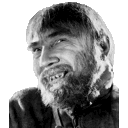 After a simulation is run, its results can be stored in a lightweight database called
Igor. Igor is also a simple word processor, so that simulations and their result
streams can be easily annotated. Igor can also send data to pro Fit, which will produce
plots and return them to Igor, where they can be added to any annotation.
After a simulation is run, its results can be stored in a lightweight database called
Igor. Igor is also a simple word processor, so that simulations and their result
streams can be easily annotated. Igor can also send data to pro Fit, which will produce
plots and return them to Igor, where they can be added to any annotation.
The downloads page offers several tutorial screencasts.
Technical details
- Types of components
- The time-varying distributed delay is the workhorse.
It simulates a black-box delay function that that imposes on an aggregate input,
- a mean time of delay before input leaves the delay
- and a probability density function which determines the form of the output.
- The 2D time-varying distributed delay adds a second aggregate flow orthoginal to the first. This is typically used when a delay represents a life-stage, the first dimension, which is subject to a pathogen. The action of the pathogen occurs in the second dimension.
- A file reader produces a stream of data from a disk file.
- A lookup table is an arbitrary function generator.
- A Hermes Tiny Language component introduces a custom component which defines a possibly multi-valued function a very simple tiny language.
- A package combines several components into a single node. This node can be given inputs and outputs, making it structurally equivalent to a simple component.
- A splitter is an convenience for connecting an output to multiple inputs.