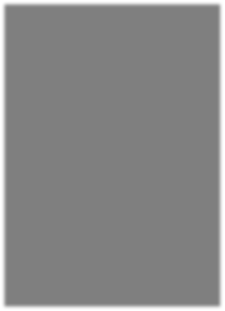

You have “libmp3lame.so” and Audacity asks for “libmp3lame.dylib”.
Due to some failure of synchronicity between Audacity and LameLib, Audacity is not expecting to look for LameLib as a .so file. So you need to do a bit of special processing.
“libmap3lame.so” appears in the file list, but it is grayed out so that you cannot select it, like this.
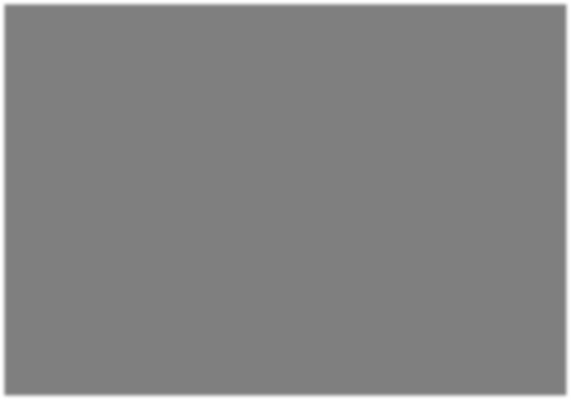
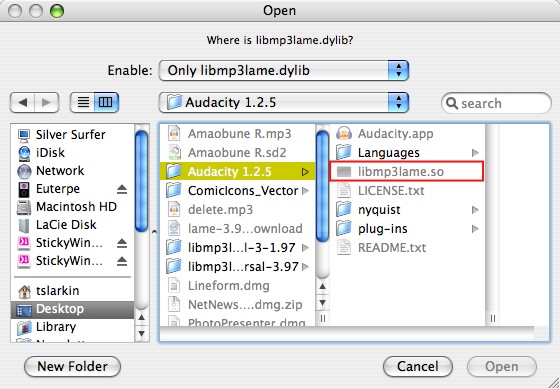
You need to change the Enable option to “All Files (*)”, select “libmp3lame.so”, and click “Open”.
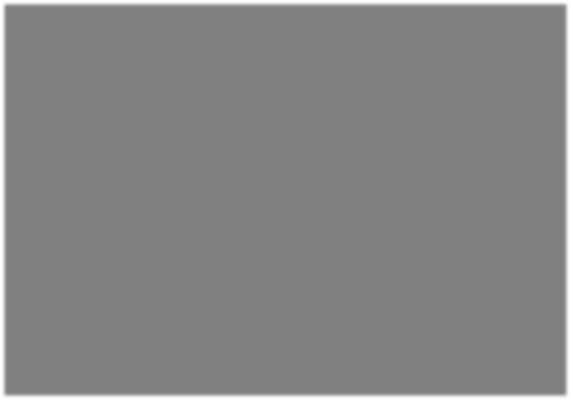
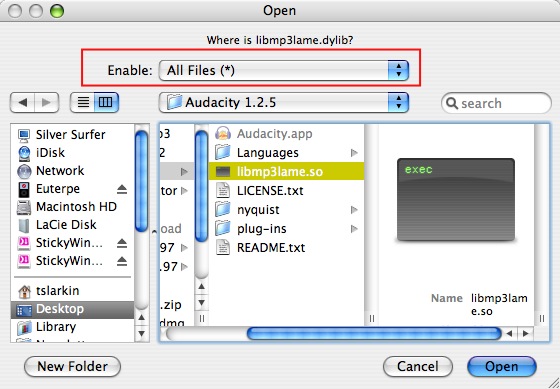
Audacity will display a confirmation window. Click “Yes”.
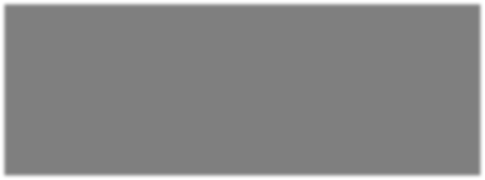
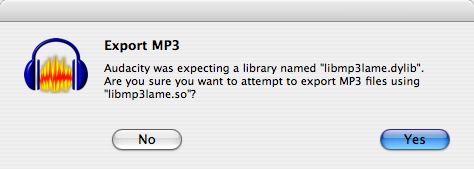
Return to main instructions.
