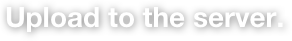
Click on the up-arrow ("Upload”) button in the bar at the top of the window. Next you will see a small window where you specify which file you want to upload.









Find your name, and click it. Here I have clicked “Tim”, making it the current folder and the upload destination.
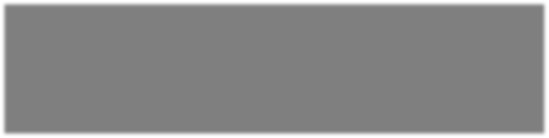


Finally
When the upload is finished, send Ronnie an email, and tell him the name of the file you left.
Since the MP3 files will be large, the upload time may be long. Be patient. Walk your dog, go out to dinner, see a movie. Whatever. But be patient.



Click on the “Choose” button. Select your file, and the upload will begin.